Home Guides Blog Articles and Research Article
Write a Factually Accurate Article
Posted on 2023-03-21 Updated on 2023-03-21Do you want to use AI-Wordsmith to write a factually correct article or blog post? Look no further. If you stick to this method, you'll be well on your way to writing amazing content.
Background on AI-Wordsmith
AI-Wordsmith aims to write creatively rather than factually. This does not exclude him from writing a factually correct piece. To understand how humans write, the underlying AI model that underpins AI-Wordsmith was trained by reading around 10% of the published internet. Millions of blog posts, Reddit discussions, websites, newspapers, and other documents have been read by AI-Wordsmith. This provides AI-Wordsmith an incredible handle on mimicking human language and creating content that most people find extraordinary.
Filler "Facts"
Filler texts occur when AI-Wordsmith gives you a citation, a random name, a phone number, an email, or even a social media handle. You should replace them with the correct information.
AI-Wordsmith creates imaginatively based on patterns he discovers on the internet. Those "facts" should nearly always be replaced by you (the editor). Based on what you've already written, he provides you an idea of what your next piece of content might look like. In essence, they are a template for you to go back in and edit the information before adding it to your article.
As AI-Wordsmith continues to write, he will very likely invent some facts that you will want to correct, but feeding him right information will greatly raise the chances of him creating accurate material. Feed those information to AI-Wordsmith as you write to ensure that what AI-Wordsmith is writing about is correct.
Best Workflow
The AI-Wordsmith team is continuously thinking about workflows to save you time and energy when generating content. Following is your best method for writing a factually accurate post or blog. If you have a tip or trick to share, please contact us at [email protected]. We're all listening!
First, navigate to the blog article workflow. You can do this by going to 'Templates' and click 'Blog ideas'.
Give our AI some context to generate blog ideas:
- What is your blog post is about?: Add one sentence about your subject topic.
- Creativity: Increase or Decrease the creativity level to get various results.
- Number of Results: Select how many number of results AI should generate. Maximum is 5.
- Max Result Length: Maximum words for each generated text result. Maximum allowed length is shown according to the package plan.
- Tone: How you want your article to sound. You can choose a few options.
Once you're done, click "Generate text" to start generating some creative blog titles. Once generated, you can click on the article to edit them as you wish.
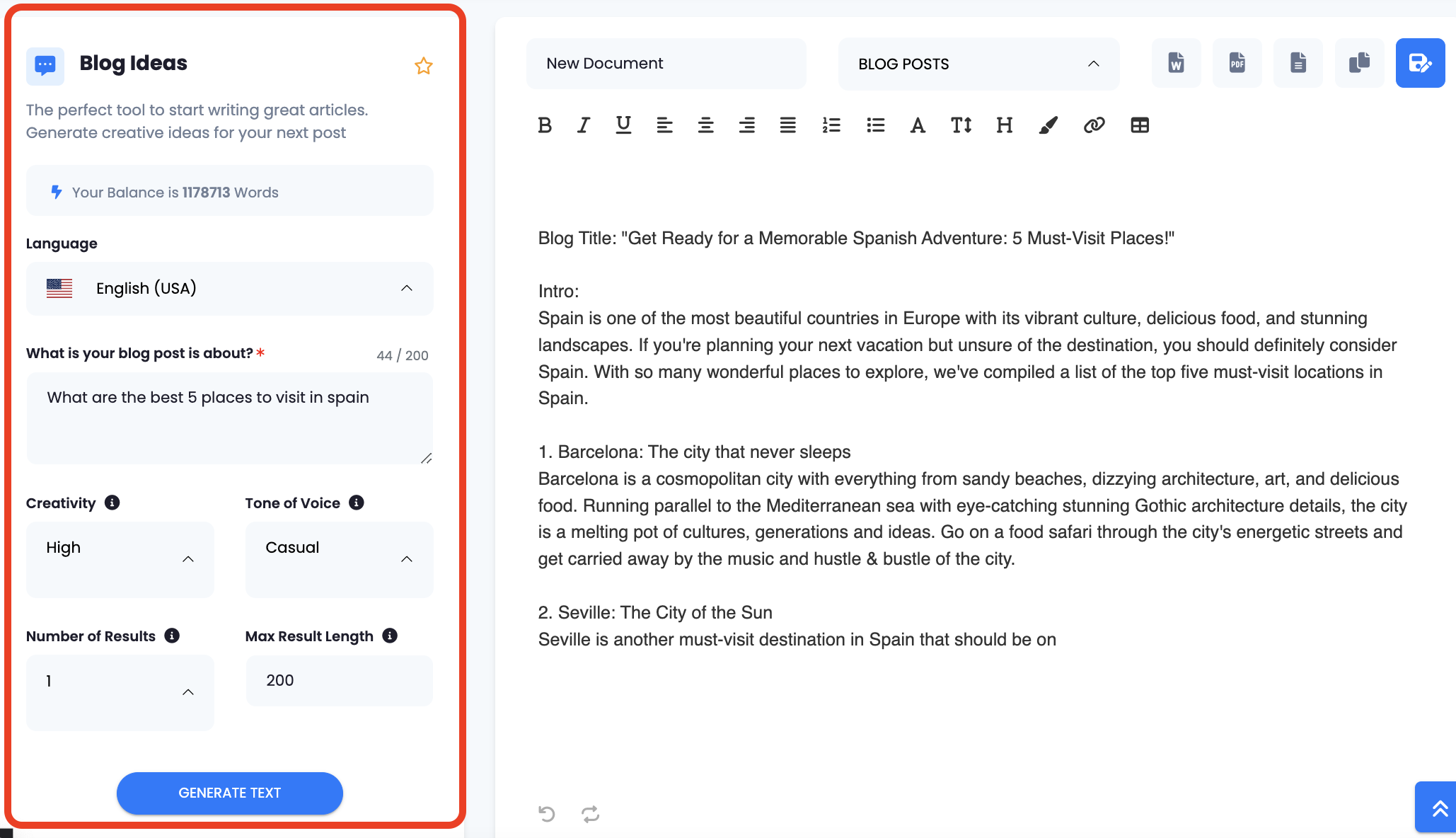
Found this article helpful?
[ 8 Out of 13 Found Helpful ]

