Home General Account Settings Article
2FA Authentication
Posted on 2023-03-232FA Authentication enables a better security on your profile account. To enable 2FA Authentication;
- Click on your profile icon on the top right and click on "my profile".
- Select 2FA Authentication
- Follow the onscreen instructions to activate it.
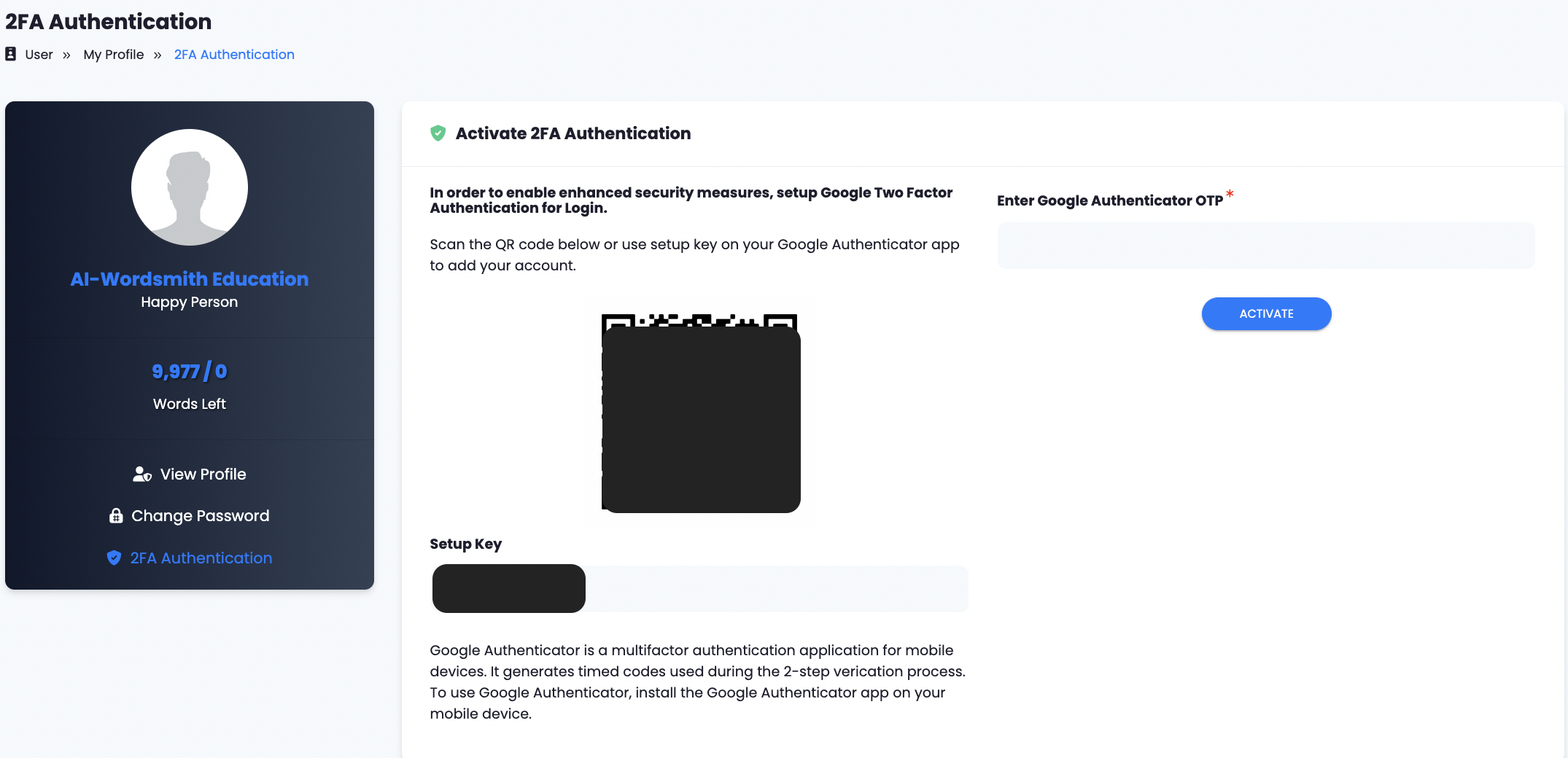
Found this article helpful?
[ 5 Out of 10 Found Helpful ]

