Home General Plan, Payments, Billing Article
How to cancel subscription
Posted on 2023-03-23 Updated on 2023-07-16To cancel your active subscription;
- Login to your account
- Click on your profile icon on the top right
- Select "Subscriptions"
- Under "My Subscription" section, find the active subscription plan and click the file slash icon under the action column to cancel.
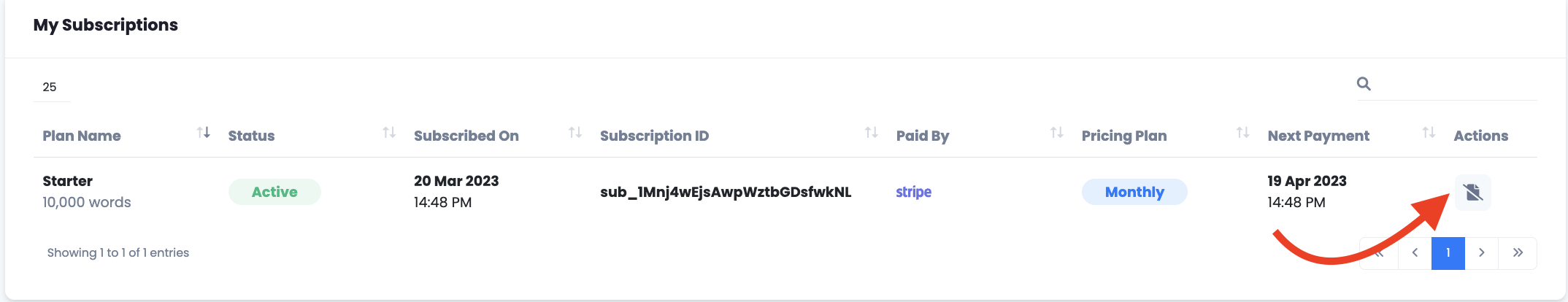
Found this article helpful?
[ 6 Out of 12 Found Helpful ]

