Home Getting Started The Basics Article
AI Images
Posted on 2023-03-22 Updated on 2023-03-22Our AI image generator enables you to turn any of your text into sophisticated image. To generate an image;
- Image name: Enter the image name it will save as.
- Image Description: Describe the type of image that you want the AI to generate. Example: Rocket getting to the moon
- Image Resolution: Choose the image resolution of the image.
- Number of Images: Select the number of images you will like to be generated at once.
- Click the "Generate Image" Button to generate.
You can find your images by clicking on "Documents" on the side nav and selecting "All Images".
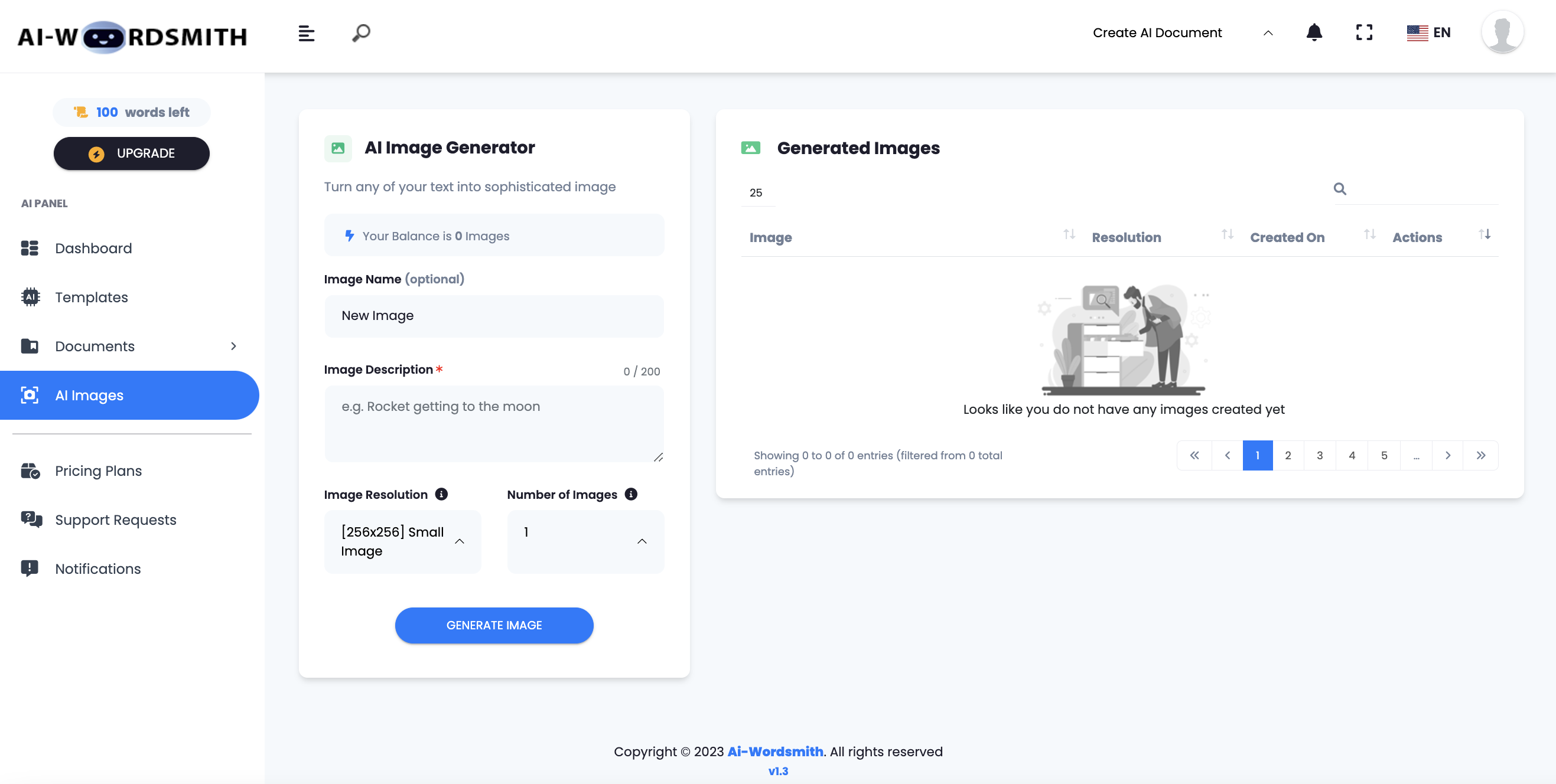
Found this article helpful?
[ 5 Out of 10 Found Helpful ]

