Home Getting Started The Basics Article
Workbooks
Posted on 2023-03-22 Updated on 2023-03-23Workbooks serve as folders for organizing projects. You can make a new workbook for whatever you like. Many users create unique workbooks for each customer or distinct files for blog entries, advertisements, and so on.
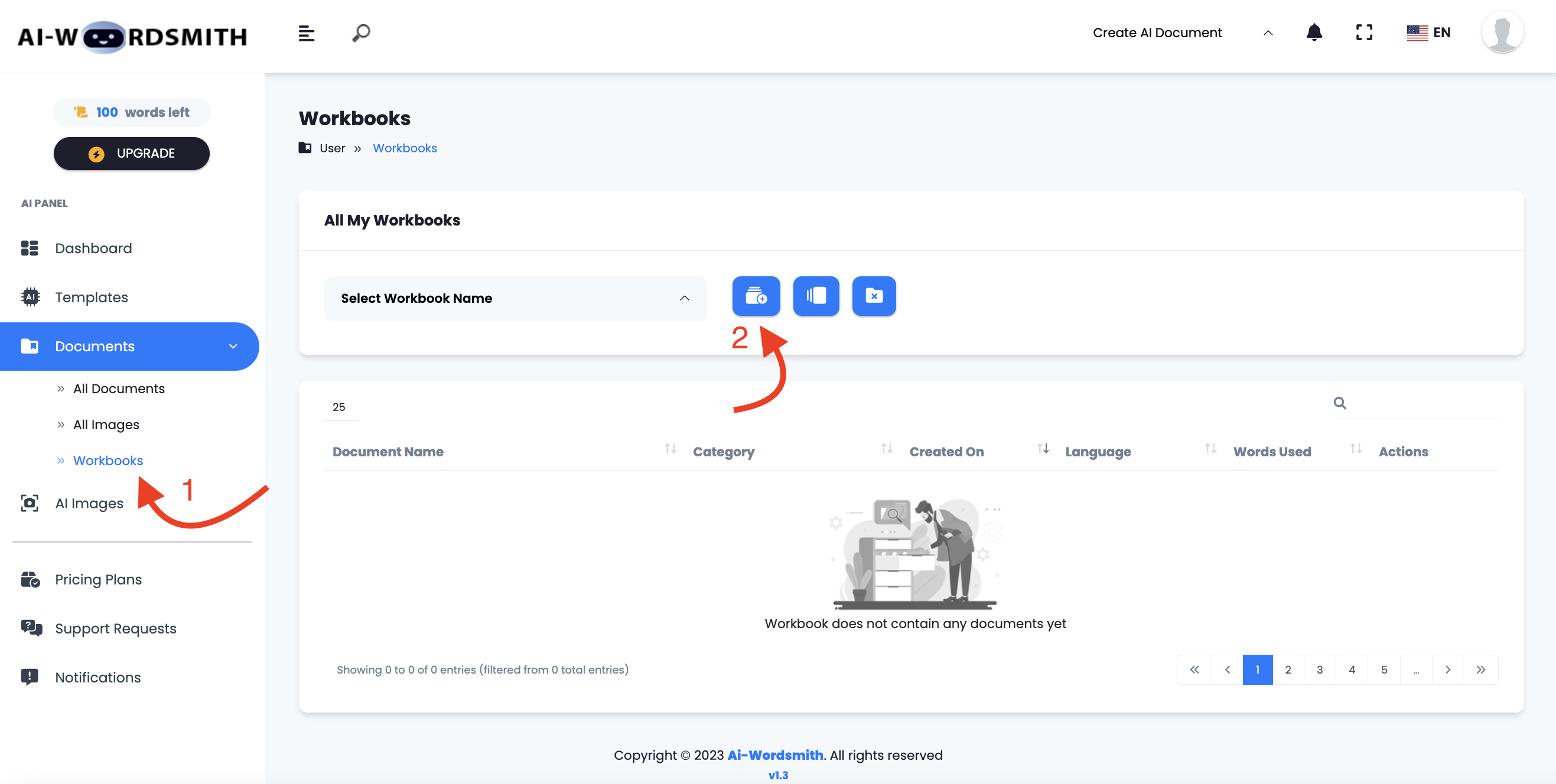
Create a new workbook:
- Click on the Documents and select "Workbooks" in the left side nav of the dashboard
- Click the folder + icon at the top.
- Name the project
- Create
If you accidentally create content in the wrong workbook, you can always move it to another workbook.
- Navigate to Documents and choose all documents
- FInd the document you want to move and click on edit
- Click on "Select Workbook Name" and Select the workbook name you want to move to
- Click "Save"
Found this article helpful?
[ 6 Out of 11 Found Helpful ]

