Home Getting Started The Basics Article
The Dashboard
Posted on 2023-03-22 Updated on 2023-03-23This is the dashboard you'll see inside the app. This will be your base of operations. This panel is always accessible by clicking Dashboard in the side navbar.
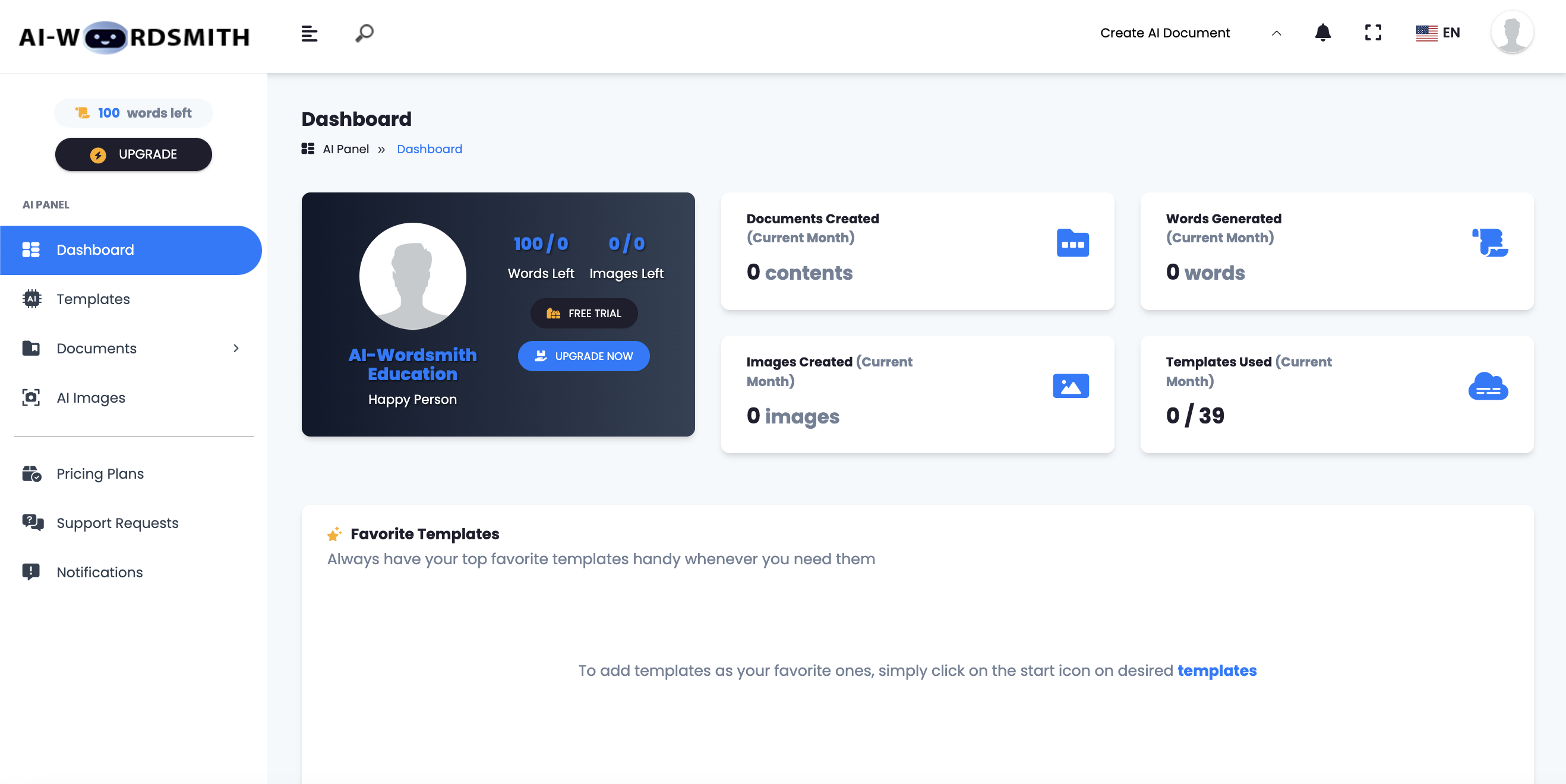
Inside the Dashboard, you'll see that you can:
- See your current plan
- See how many words you have left
- See how many images you have left
- See how many documents you've generated over the last 30 days.
- See how many images you've generated over the last 30 days.
- See how many words you've generated over the last 30 days.
- See how many templates you've used over the last 30 days.
- Access your favorite templates: To favorite a template, press the star icon in the top left of the template.
Found this article helpful?
[ 4 Out of 8 Found Helpful ]

